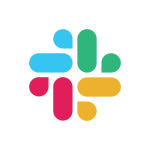Microsoft Word: Edit Documents APK for Android Download
16.0.16924.20124Developer
Microsoft CorporationReleased on
Jan 6, 2015Updated
Dec 8, 2023Size
179.82 MBRequirements
Android 10.0+Downloads
1,000,000,000+Get it on
Images
Description
Take your document editor on the go with Microsoft Word. Create, edit, and share documents effortlessly on your mobile device, just like you do on your PC. Whether you need to craft a powerful cover letter, collaborate on projects, or convert files to PDF, Microsoft Word has got you covered.
With our easy-to-use Word app features, document collaboration and editing become a breeze. You can read, edit, and share documents with ease. The built-in docs viewer lets you open attachments and view files effortlessly. Convert PDFs to Word and vice versa for seamless editing. Share files and notes in the format you prefer, anytime, anywhere.
The template gallery offers a wide range of options, from resume templates to newsletters and brochures, making document creation a breeze. Whether you’re a blogger, writer, journalist, columnist, or project manager, Microsoft Word is your perfect writing companion.
Edit documents with rich formatting and layout, and read Word documents in Reading View. Collaborate seamlessly with others by leaving comments right next to the text using Office Suite. View editor history and revert to earlier drafts easily. The Word app is designed to simplify document sharing and editing, ensuring smooth collaboration.
Use our beautiful templates to create cover letters, resumes, forms, and more. Share documents as links, emails, or attachments with just a few taps. The file and document permission management feature allows you to keep track of who is working on what.
Download Microsoft Word: Edit Documents APK for free, unrestricted document editing experience on your mobile device. With Microsoft Word, you can write, read, and edit documents wherever you are, hassle-free.
Requirements
- 1 GB RAM or above
- To create or edit documents, sign in with a free Microsoft account on devices with a screen size smaller than 10.1 inches. Enjoy the convenience of mobile document editing with Microsoft Word!
What's new
Thank you for using Word.
We regularly release updates to the app, which include great new features, as well as improvements for speed and reliability.
Did you know that with a Microsoft 365 subscription, you can unlock the full power of Office across all of your devices? Find special offers in the app.