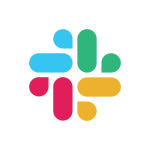LastPass Authenticator APK for Android Download
2.15.1Developer
GoTo Technologies USA Inc.Released on
Mar 16, 2016Updated
Oct 24, 2023Size
42.7 MBRequirements
Android 9.0+Downloads
1,000,000+Get it on
Images
Description
LastPass Authenticator simplifies two-factor authentication for your LastPass account and compatible apps. It offers hassle-free, secure cloud-backed verification with just one tap, enhancing your digital security.
Boost Your Security
To safeguard your LastPass account, require two-factor authentication codes for login. This added layer of security protects your account even if your password is compromised. Two-factor authentication ensures that a code is needed in addition to your password, making unauthorized access nearly impossible.
You can designate a device as “trusted,” eliminating the need for codes on that device while maintaining your account’s two-factor authentication protection.
Enabling LastPass Authenticator
To activate LastPass Authenticator for your LastPass account:
- Download LastPass Authenticator on your mobile device.
- Log in to LastPass on your computer and access “Account Settings” from your vault.
- Under “Multifactor Options,” modify LastPass Authenticator and view the barcode.
- Scan the barcode using the LastPass Authenticator app.
- Configure your preferences and save the changes.
You can also enable LastPass Authenticator for any service or app supporting Google Authenticator or TOTP-based two-factor authentication.
Logging In
To access your LastPass account or other compatible services:
- Open the app to generate a 6-digit code every 30 seconds or approve/deny an automated push notification.
- Alternatively, receive an SMS code.
- Enter the code into the login prompt on your device or accept/deny the request.
Key Features of LastPass Authenticator APK
- Generates 6-digit codes every 30 seconds.
- Convenient push notifications for one-tap approval.
- Offers encrypted backup for token restoration on a new or reinstalled device.
- Supports SMS codes.
- Simplifies setup through QR codes.
- Compatible with LastPass accounts.
- Works with other TOTP-compatible services and apps, including those supporting Google Authenticator.
- Allows the addition of multiple accounts.
- Available for Android and iOS devices.
What's new
This version of the app includes a new feature that allows for users to more easily import their TOTP codes from other authenticator applications.