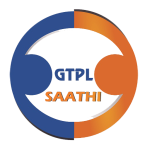Microsoft Authenticator APK for Android Download
6.2311.7496Developer
Microsoft CorporationReleased on
Jan 13, 2015Updated
Dec 12, 2023Size
98.55 MBRequirements
8.0Downloads
100,000,000+Get it on
Images
Description
Experience easy and secure sign-ins across all your online accounts with Microsoft Authenticator. This app offers multi-factor authentication, passwordless login, and password autofill features. It’s not just limited to Microsoft accounts, as you can also add non-Microsoft accounts like Facebook, Amazon, Dropbox, Google, LinkedIn, GitHub, and more.
Multi-factor authentication adds an extra layer of security. After entering your password, you’ll be prompted to verify your identity through a notification sent to the app or by entering a one-time password (OTP) generated by the app. The OTP codes have a 30-second timer, ensuring their uniqueness and eliminating the need to remember them. It’s convenient, secure, and doesn’t drain your device’s battery.
For passwordless login, you can use your phone as the authentication method. Simply enter your username and approve the notification sent to your phone. Your fingerprint, face ID, or PIN serves as the second layer of security. Once you’ve completed the two-step verification, you’ll have access to various Microsoft products and services.
Microsoft Authenticator apk can also autofill passwords for you. By signing in with your personal Microsoft account on the Passwords tab, you can sync and autofill passwords, including those saved in Microsoft Edge. Multi-factor authentication protects your passwords in the app, and you’ll need to verify your identity to access and autofill passwords on your device. You can even import passwords from other password managers like Google Chrome.
If you’re using Microsoft Authenticator for work or school purposes, you may need to register your device and add your work or school account. The app supports cert-based authentication, letting your organization recognize trusted devices and granting seamless access to Microsoft apps and services. Single sign-on simplifies the authentication process for other Microsoft apps on your device.
Certain optional access permissions exist within the app, all of which require user consent. These permissions include Accessibility Service (for supporting autofill on more apps and sites), Location (if your organization requires it for resource access), Camera (to scan QR codes), and Read the contents of your storage (used only when reporting technical problems).
Microsoft Authenticator apk provides a convenient and secure way to manage your online accounts and enhance your login experience.
What's new
We're always working on new features, bug fixes, and performance improvements. Make sure you stay updated with the latest version for the best authentication experience.