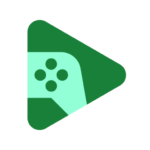YouTube Kids for Android TV APK for Android Download
1.20.01Developer
Google LLCUpdated
Oct 16, 2023Size
53.14 MBRequirements
7.0Downloads
50,000,000+Get it on
Images
Description
YouTube Kids is a specially designed app that offers a safe and enjoyable environment for kids to explore and discover content on their own. It’s created to simplify their experience and make it more fun, while providing parents and caregivers with the tools to guide them on their journey of exploration. Visit youtube.com/kids to learn more.
Ensuring Safety Online
We strive to maintain a family-friendly environment on YouTube Kids. Through a combination of automated filters developed by our engineering teams, human review, and valuable feedback from parents, we work hard to protect our youngest users online.
However, no system is flawless, and occasionally inappropriate videos may slip through. That’s why we’re continuously enhancing our safeguards and introducing more features to help parents create the ideal experience for their families.
You can also customize your family’s experience by enabling or disabling the search feature when using YouTube Kids on TV. Additionally, the “Watch it Again” feature allows you to check your child’s watch history.
Tailor the Experience with Individual Profiles
On our mobile app, you can create personalized profiles for each of your children, which can be used on both TV and the web. Start by downloading YouTube Kids from the iOS App Store or Google Play store on a mobile or tablet device, then log in to create profiles. Each profile comes with its own viewing preferences, video recommendations, and settings.
You can select an age category that suits your child, such as “Preschool” (4 & under), “Younger” (5-8), or “Older” (9+), or opt for “Approved Content Only” mode.
In “Approved Content Only” mode, you have the ability to handpick the specific videos, channels, and collections that you approve for your child to watch. In this mode, the search function is disabled, and approved videos must be selected on your mobile or tablet device. Once chosen, they will be accessible across all your devices with YouTube Kids.
A Wide Range of Videos for Every Child
Our library is filled with a diverse selection of family-friendly videos covering various topics, encouraging creativity and playfulness in children. It includes their favorite shows, music, educational content like building model volcanoes or making slime, and so much more.
Additional Important Information
To ensure the best experience for your child, parental setup is necessary. Your child may encounter videos featuring commercial content from YouTube creators, which are not paid advertisements.
For details regarding privacy practices when your child uses YouTube Kids with their Google Account managed through Family Link, please refer to the Privacy Notice for Google Accounts managed with Family Link.
If your child uses YouTube Kids without signing into their Google Account, the YouTube Kids Privacy Notice applies.
What's new
Bug fixes and stability improvements