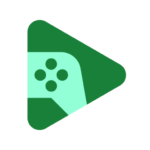Netflix APK for Android Download
8.99.1 build 8 50590Developer
Netflix Inc.Released on
May 5, 2011Updated
Jan 11, 2024Size
68.1 MBRequirements
Android 7.0+Downloads
1,000,000,000+Get it on
Images
Description
Discover Netflix APK: Your Gateway to a World of Entertainment
Netflix, a renowned American streaming service, offers a plethora of movies and TV shows for your viewing pleasure through subscription. This popular platform has several key features that make it a favorite among viewers.
Key Features
- Regular Updates: Netflix continuously introduces new TV series and movies to keep your entertainment fresh and exciting. You never know when a new gem will appear.
- User-Friendly: Navigating Netflix is a breeze with its simple and intuitive interface. You can effortlessly find the latest releases and personalized recommendations to match your preferences.
- Multiple Profiles: With a single Netflix account, you can create up to five profiles, each with its unique settings and tailored recommendations.
- Family-Friendly: If you’re a parent, Netflix offers a secure viewing environment for children, ensuring their safety while they enjoy their favorite content.
- Previews and Reminders: You can watch short clips and trailers of TV shows and movies to get a taste of what’s in store. Netflix also provides reminders about upcoming shows and movies you might find interesting.
- Offline Viewing: For those times when an internet connection isn’t available, you can download your favorite movies and TV shows to watch later.
A Plethora of Amazing Content
Netflix boasts a library of over 6,000 titles, catering to every taste. Their collection includes a vast array of original shows and movies, perfect for those binge-watching sessions.
Movies & TV Shows in Various Genres
From award-winning movies to stand-up comedy specials and Netflix’s own original content, the platform covers a wide range of genres. You’ll find content in categories like comedy, horror, action, sci-fi, history, reality, crime, sports, and more.
Compatibility Across Different Devices
You can enjoy Netflix on a variety of devices, including smartphones, tablets, smart TVs, gaming consoles, and Blu-ray players.
Available in Multiple Languages
Netflix is accessible in over 60 languages, making it convenient for viewers around the world to enjoy content in their preferred language, be it English, Spanish, Arabic, French, German, or many others.
Flexible Subscription Plans
Netflix offers various subscription plans, each allowing you to watch on multiple devices and specifying the number of simultaneous viewers.
User-Friendly Interface
Netflix’s interface is straightforward, featuring tabs for TV shows, movies, new and popular content, your personal list, and language-based browsing. With its array of options and features, it’s no surprise that Netflix remains a top choice for binge-watchers.
Netflix FAQ
- How do I change my Netflix plan on an Android device?
To modify your Netflix plan on an Android device, follow these steps:
a. Open the Netflix website in a web browser. b. Select your profile. c. Navigate to the “Account” option in the menu. d. Click on “Plan details.” e. Opt for “Change plan” to switch to a different Netflix subscription.
- How can I enable subtitles on Netflix?
To activate subtitles while watching Netflix, follow these steps:
a. Begin playing the show or movie you wish to watch. b. Tap the “Audio” button on the screen. c. From the available options, select your preferred subtitle language or style.
- Where can I find information about upcoming releases on Netflix?
To discover what’s coming soon to Netflix, follow these instructions:
a. Access the “News” section within the Netflix app. b. Look for the “Coming soon” category. c. There, you’ll find a list of upcoming releases scheduled for the next few months.
What's new
Get the best experience for enjoying recent hits and timeless classics with our latest Netflix update for your phone and tablet.