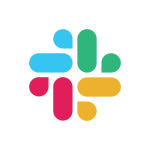TickTick APK for Android Download (To Do List & Calendar)
7.1.0.1Developer
Appest Inc.Released on
Jun 19, 2013Updated
Jan 7, 2024Size
44.41 MBRequirements
Android 4.4+Downloads
5,000,000+Get it on
Images
Description
TickTick is your ultimate personal productivity tool, meticulously designed to simplify your life and turbocharge your effectiveness. This versatile task manager consolidates all your to-dos, schedules, and reminders in a user-friendly interface, allowing you to seamlessly manage time and tasks, whether you’re at home, work, or on the move. Experience a more intelligent, streamlined approach to staying organized and making the most of every moment with TickTick.
TickTick empowers you to optimize your day and accomplish tasks efficiently with the GTD (Getting Things Done) methodology. Whether you need to capture an idea, achieve personal goals, complete work assignments, track habits, collaborate on projects with colleagues, or even create a shopping list to share with your family through the help of a list maker, you can achieve your objectives using our productivity planner.
TickTick APK Features
User-Friendly Design:
TickTick is incredibly easy to get started with, thanks to its intuitive layout and personalized features. You can add tasks and set reminders within seconds, allowing you to concentrate on what truly matters.
Enhance Focus with Pomodoro Timer:
Our Pomodoro Timer is a valuable tool for tracking distractions and enhancing your concentration at work. You can also try our white noise feature for even better focus.
Habit Tracker:
Enable the Habit feature in the Tab Bar to begin developing positive habits like meditation, exercise, or reading, among others. Setting specific goals will help you track your habits and lead a more organized life.
Cross-Platform Synchronization:
TickTick synchronizes across various platforms, including the web, Android, Wear OS Watch, iOS, Mac, and PC. This ensures that you can view and manage your tasks and notes wherever you are, increasing your efficiency in achieving your goals.
Efficient Task and Note Creation:
In TickTick, you can quickly create tasks and notes through typing or voice input. Our Smart Date Parsing feature automatically sets due dates and alarms based on your input, maximizing your productivity with an efficient time manager and to-do checklist.
Instant Task Reminders:
Delegate the task of remembering to TickTick. It diligently records all your tasks and provides instant to-do list reminders, ensuring you stay on top of your responsibilities. With multiple alerts for important tasks and notes, you’ll never miss a deadline again.
Sleek Calendar:
Enjoy a clean, easy-to-navigate calendar within TickTick. Visualize your schedule weeks or months in advance with our free Day Planner. You can also integrate third-party calendars such as Google Calendar and Outlook for maximum efficiency.
Convenient Widget:
Gain easy access to your tasks and notes by adding widgets to your device’s home screen.
Effortless Management of Recurring Tasks:
TickTick makes scheduling recurring tasks a breeze, whether they occur daily, weekly, or monthly. You can customize the repetition settings to meet your needs, such as “every 2 weeks from Monday to Thursday” or “project meeting every 2 months on the first Monday.”
Seamless Collaboration:
Collaboration is effortless with TickTick. You can share task lists and assign tasks to family, friends, or colleagues, reducing the time spent in meetings or emails and enhancing productivity in team projects.
What More Does TickTick Premium Offer?
• Choose from a variety of beautiful themes.
• View your business calendar in a grid format, superior to other time management apps.
• Exercise ultimate control with 299 lists, 999 tasks per list, and 199 subtasks per task.
• Add up to 5 reminders to each task.
• Share a task list with up to 29 members.
• Use the checklist format and include a description in the same task.
• Subscribe to third-party calendars and day planners within TickTick.
What's new
- General fixes and improvements.