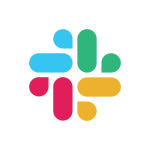Solid Explorer APK for Android Download (File Manager)
2.8.36
Version
2.8.36Developer
NeatBytesReleased on
Jul 1, 2015Updated
Sep 21, 2023Size
20.09 MBRequirements
Android 4.4+Downloads
10,000,000+Get it on

2.8.36Developer
NeatBytesReleased on
Jul 1, 2015Updated
Sep 21, 2023Size
20.09 MBRequirements
Android 4.4+Downloads
10,000,000+Get it on
Report this app
Images
Description
Solid Explorer is a file management app that draws inspiration from the classic file commander applications.
Key Benefits
Effortless File Management:
- You can easily manage your files using a dual-pane layout, making it simple to copy, move, delete, or share files.
Robust Encryption:
- Secure your sensitive files using strong AES encryption, placing them in a protected folder. Other apps won’t be able to access these files, and a password or fingerprint confirmation is required to view them.
Storage Analysis:
- While Solid Explorer doesn’t have a dedicated storage analyzer, you can assess which files are consuming the most space by checking folder properties on your device or SD card. You’ll get information about the storage space each folder occupies and a list of the largest files.
Organize Remote Files:
- The app supports various network protocols and cloud services, allowing you to manage files from multiple remote locations in one central place. Transferring files between these locations is as simple as dragging and dropping.
Key Features of Solid Explorer APK
- Manage files on your main storage, SD card, and USB OTG.
- Connect and manage files on popular cloud storage services like Google Drive, OneDrive, Dropbox, and more.
- Support for NAS (Network Attached Storage) and major network protocols like FTP, SFTP, SMB (Samba), and WebDav.
- Protect files with passwords and fingerprint security.
- Handle various archive formats, including ZIP, 7ZIP, RAR, and TAR.
- Browse system files if your device is rooted.
- Quickly find files on your device with indexed search.
- Analyze storage to manage space-hogging files.
- Organize files into categories like Downloads, Recent, Photos, Videos, Music, Documents, and Apps.
- Includes an internal image viewer, music player, and text editor for smoother browsing on remote storage.
- Support for batch renaming with naming patterns.
- Includes an FTP server for accessing local files from your PC.
- Offers various themes and icon sets for customization.
Solid Explorer is also compatible with Chromebook, supporting mouse and keyboard input for enhanced usability.
What's new
2.8.36
- improved background file operation handling when notifications are disabled
- minor fixes
2.8.35
- added support for launcher icon theming
2.8.34
- fixed creating shortcuts from the widget menu
- minor fixes