Are you tired of seeing the same content on your TikTok feed? Do you want to explore videos from different regions and discover talented creators worldwide? Fortunately, there are several methods you can use to change your location in TikTok and unlock a whole new world of content.
In this guide, we will walk you through each method step by step, ensuring you can easily navigate the process and find the content you desire.
Method 1: Use a VPN to Change Your Location on TikTok
One of the most common and effective ways to change your location in TikTok is by using a Virtual Private Network (VPN). A VPN allows you to quickly change the location of your device, fooling TikTok into believing that you are accessing the app from a different region.
While there are several VPN options available, TurboVPN is a popular choice due to its reliability and wide range of server locations. However, it’s important to note that some users have reported limitations with VPNs on TikTok, as the app may use your SIM Card GSM information instead of your device’s spoofed IP address or region.
To use a VPN and change your TikTok region, follow these steps:
On Android:
- Download the TurboVPN app here or from Google Play.
- Launch the app, sign in to your account, and tap on “Selected Location.”
- Choose the country or city of your choice from the list.
- Tap the power icon at the top to activate your VPN.
- Open TikTok and start exploring content from your new location.
Please note that using a VPN to change your location on TikTok may not always guarantee success, but it remains a reliable method that works for most users.
Method 2: Switch Your Language to Change Your TikTok Region
TikTok’s content recommendation algorithm is heavily influenced by the language settings on your app. By changing your language preferences, you can influence the region-specific content that appears on your feed. Here’s how you can switch your language in TikTok:
1. Launch TikTok and tap on “Me” in the lower right-hand corner.
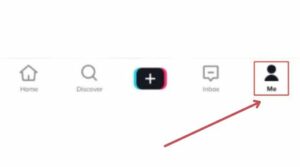
2. Tap on the hamburger icon (three horizontal dots) in the upper right-hand corner.

3. Select “Settings and privacy” from the menu.

4. Scroll down to the “Content & Activity” section and tap on “Language.“
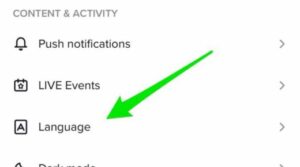
5. Choose the preferred languages, including the native language of the region you want to explore.

6. Although changing your language may not instantly correct your region problem, it is a crucial step in influencing the content you see.
Method 3: Follow Different Creators to Change Your TikTok Region
TikTok recommends content based on the creators you follow and the types of videos you interact with the most. By diversifying the accounts you follow, you can increase the likelihood of seeing content from specific regions. Here’s how you can follow creators from different regions on TikTok:
- Open the TikTok app and click on the magnifying glass labeled “Discover” on the lower left-hand side.
- Type the names of popular users from the region you want to explore in the search bar.
- Tap the “Follow” button on their profile to start following them.
- Within their profile, tap on the “Followers” link to see who else follows them.
- Look for accounts with a high follower count and follow them as well.
- By diversifying the creators you follow, you increase your chances of seeing content from different regions.
Method 4: Swap Your SIM Card to Change Your Location on TikTok
In some cases, TikTok uses the region code from your SIM Card to determine the content you see. By swapping your SIM Card with one from a different region, you can potentially change your TikTok region. However, this method is not as straightforward and may require a dual SIM phone or additional SIM Card manipulation.
It’s important to note that the effectiveness of this method may vary, and user experiences with SIM Card swapping on TikTok differ. Some users have reported success, while others have not experienced the desired results. If you decide to attempt this method, please share your experience in the comments section below.
Conclusion
TikTok is a global platform that allows users to connect with talented creators from around the world. If you’re looking to change your location in TikTok and explore content from specific regions, the methods outlined in this guide can help you achieve that. Whether you choose to use a VPN, switch your language settings, follow different creators, or experiment with SIM Card swapping, remember to enjoy the diverse content and engage with the TikTok community.
Remember, TikTok is constantly evolving, and methods for changing your location may change over time. Stay updated with the latest information and adapt your approach accordingly. Happy exploring!
Additional Information:
- It’s important to choose a reliable VPN service that offers a wide range of server locations. TurboVPN is a free popular choice due to its excellent performance and user-friendly interface.
- When following different creators on TikTok, consider exploring popular accounts in various regions to increase your exposure to diverse content.
- While swapping your SIM Card may potentially change your TikTok region, it is not a guaranteed method and may require additional technical know-how. Proceed with caution and consult relevant resources before attempting this method.
- Keep in mind that TikTok’s algorithms are continually improving, and the platform may introduce new features or restrictions that could affect the effectiveness of the methods mentioned in this guide.
Disclaimer: The methods mentioned in this article are for informational purposes only. Changing your TikTok region may have implications on user experience, content availability, and compliance with local laws and regulations. It is essential to use these methods responsibly and within the boundaries set by TikTok’s terms of service.






