SuperSU APK for Android Download
Images

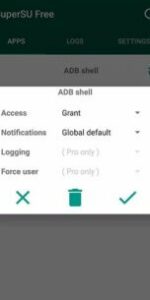
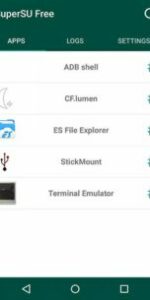

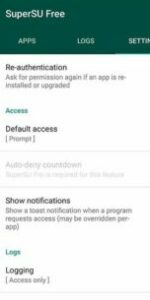
Description
SuperSU is an advanced tool for managing Superuser access on your device. Please note that SuperSU requires your device to be rooted to work properly. It allows you to control which apps can access root privileges on your device. Unlike other Superuser access management tools, SuperSU apk is designed to address various issues and provide a more reliable solution.
Key Features of SuperSU APK
- Superuser Access Prompt: Get notified whenever an app requests Superuser access.
- Superuser Access Logging: Keep track of which apps have used Superuser access.
- Superuser Access Notifications: Receive notifications when an app uses Superuser access.
- Per-App Notification Configuration: Customize notifications for each app.
- Temporary Unroot: Temporarily disable root access when needed.
- Deep Process Detection: Identify all processes clearly, leaving no unknowns.
- Works in Recovery Mode: SuperSU functions seamlessly even in recovery mode.
- Works with Non-Standard Shell Locations: Compatible with devices using non-standard shell locations.
- Always Runs in Ghost Mode: Operates quietly in the background without interruptions.
- Wake on Prompt: The device wakes up when Superuser access is requested.
- Convert to /system App: Convert SuperSU to a system app for enhanced functionality.
- Complete Unroot: Completely remove root access when required.
- Backup Script for CyanogenMod: Includes a backup script to support CyanogenMod nightlies.
- Customizable Icon and Theme: Choose from various icon and theme options.
- Dialer Shortcut: Access SuperSU through dialer using ##1234## or ##7873778## (##SUPERSU##).
Note: Some devices may not accept both dialer codes, in which case, use a single *# instead of double ##.
SuperSU Pro Version (Additional Features)
- OTA Survival Mode (no guarantees): Survive over-the-air updates with root access.
- Full Color-Coded Command Content Logging: Logs input/output/error for each command.
- Per-App Logging Configuration: Customize logging settings for individual apps.
- Per-App User Override: Override Superuser access settings for specific apps.
- Grant/Deny Root Temporarily: Allow or deny root access to an app for a specific duration.
- PIN Protection: Secure SuperSU with a PIN code.
- Per-App PIN Protection: Set a PIN for specific apps.
- Adjust Auto-Deny Countdown: Customize the auto-deny countdown duration.
Please Note: Uninstalling SuperSU requires a specific procedure. If you don’t want to use the app anymore, do not uninstall it directly, as you will lose root access. Manage Superuser access with caution.
Important: Superuser access management operates through a “su binary,” and only one such binary can be active at a time. Installing SuperSU will replace your previous Superuser access manager. To switch back to your previous solution, follow these steps:
(1) Open the previous app and look for an option to install/update/replace the “su binary.”
(2) Ensure root-using apps are using your preferred Superuser solution.
(3) Finally, uninstall SuperSU if needed.


















