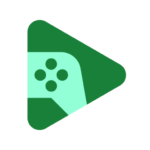Google Photos APK for Android Download
6.66.0.597410323Developer
Google LLCReleased on
May 29, 2015Updated
Jan 11, 2024Size
85.47 MBRequirements
Android 6.0+Downloads
5,000,000,000+Get it on
Images
Description
Google Photos APK is your go-to place for storing and organizing all your precious memories, from photos to videos. It’s designed to make sharing with friends and family a breeze.
The official Google Photos app is tailored to cater to the way you capture pictures today. It comes with essential features such as shared albums, automatic creations, and a robust editing suite. What’s even better is that every Google Account comes with a generous 15 GB of storage. You can opt to back up your media in either High quality or Original quality and access them effortlessly from any connected device or through photos.google.com.
Here’s what you get with the official app
15 GB OF STORAGE: Safely back up 15 GB of photos and videos, accessible from any device or photos.google.com. Rest assured, your media is secure, private, and belongs solely to you. Also, any photos and videos backed up in high quality before June 1, 2021, won’t count towards your Google Account storage.
FREE-UP SPACE: Forget about worrying about running out of phone storage space. Once your photos are safely backed up, you can easily remove them from your device’s storage with a simple tap.
NO ADS: Your photos, videos, and personal information are never sold or used for advertising purposes. Your privacy is respected.
FAST AND POWERFUL SEARCH: Now, your photos are searchable by the people, places, and things in them—no need for manual tagging.
GOOGLE LENS: Get things done directly from a photo with Google Lens. You can copy and translate text, identify plants and animals, add events to your calendar, find products online, and more.
ADVANCED EDITING SUITE: Enhance your photos with just a tap. The app provides intuitive and powerful editing tools to apply filters, adjust lighting, and more.
AUTOMATIC CREATIONS: Your photos come to life with automatically generated movies, collages, animations, panoramas, and more. You can also create them yourself with ease.
SHARING SUGGESTIONS: Sharing photos with your friends becomes effortless with smart sharing suggestions. They can even add their photos, ensuring you get the shots you’re in too.
LIVE ALBUMS: Handpick the people and pets you want to see, and Google Photos will automatically add photos of them as you take them, no manual updates are needed.*
PHOTO BOOKS: Crafting a photo book is a breeze, taking only minutes from your phone or computer. You can also explore suggested photo books based on your best shots from trips or specific periods.*
SEND PHOTOS IN SECONDS: Instantly share photos with any contact, email, or phone number.
SHARED LIBRARIES: Grant trusted individual access to all your photos.
You also have the option to upgrade your Google Account’s storage for Original Quality photos and videos by subscribing to Google One. Subscription pricing and availability may vary by region, starting at $1.99/month for 100 GB in the US.
What's new
We are introducing a new storage management tool to help you easily manage the photos that count toward your storage quota. This tool will surface photos or videos you might want to delete — like blurry photos, screenshots and large videos.