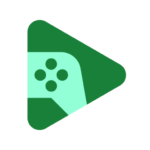Google Family Link APK for Android Download
Varies with deviceDeveloper
Google LLCReleased on
Sep 19, 2018Updated
Nov 30, 2023Size
51.23 MBRequirements
Varies with deviceDownloads
100,000,000+Get it on
Images
Description
Google Family Link is a powerful tool designed to help you keep your family safer online. We understand that each family’s relationship with technology is unique, which is why we created Family Link with flexible tools that allow you to find the right balance and establish healthy digital habits for your children.
With Family Link’s user-friendly features, you can easily monitor your child’s device usage, manage privacy settings, and more.
Google Family Link APK Key Features
Establish Digital Ground Rules
• Set screen time limits: Family Link empowers you to set downtime and app time limits for your child’s device, enabling you to guide them towards a healthy balance.
• Guide them to age-appropriate content: You have the authority to approve or block app downloads, ensuring that your child accesses suitable content. Additionally, Family Link allows you to customize the YouTube experience for your child, whether through a supervised experience on YouTube or the YouTube Kids app.
Manage and Secure Your Child’s Account
• Protect their privacy: Family Link gives you control over permissions, allowing you to make informed decisions about your child’s data. You can manage and monitor permissions for websites, extensions on Chrome, and apps downloaded on your child’s device.
• Secure their account: As a parent, you have access to manage your child’s account and data settings. You can assist in changing or resetting their password if they forget it, update their personal information, or even delete their account if necessary.
Stay Connected On the Go
• Locate your children: Family Link provides peace of mind by allowing you to track your children’s location on one map as long as they have their device with them.
• Receive notifications and alerts: Stay informed with important notifications, such as when your child arrives or leaves a specific location. You can also ring their devices and monitor battery life.
Important Information
• Family Link’s features may vary depending on your child’s device. For a list of compatible devices, visit https://families.google/familylink/device-compatibility/.
• While Family Link helps you manage your child’s purchases and downloads from Google Play, they won’t need approval for app updates, previously approved apps, or apps shared in the Family Library.
Purchase approvals only apply to transactions made through Google Play’s billing system, not alternate billing systems. We recommend regularly reviewing your child’s installed apps and permissions in Family Link.
• Please note that some pre-installed apps, like Play and Google, may not be disabled on supervised devices.
• To track your child’s device location, it must be powered on, recently active, and connected to the internet.
• Family Link parental controls are available for supervised Google accounts, granting children access to Google products while allowing parents to set basic digital ground rules.
• While Family Link helps manage your child’s online experience, it does not make the internet safe. It provides parents with the opportunity to guide their child’s device usage and make informed decisions about online safety.
Download Google Family Link apk today and take control of your family’s online safety!
What's new
Several stability improvements and bug fixes.