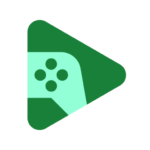Gmail APK for Android Download
2023.11.26.588910816.ReleaseDeveloper
Google LLCReleased on
Sep 21, 2010Updated
Jan 11, 2024Size
128.85 MBRequirements
Android 6.0+Downloads
10,000,000,000+Get it on
Images
Description
Enjoy the best of Gmail right on your Android device with the official Gmail app. It offers top-level security, real-time notifications, support for multiple accounts, and powerful search capabilities across your emails.
Notable Gmail APK Features
- Stay Secure: Gmail’s advanced filters work to block over 99.9 percent of spam, phishing attempts, malware, and harmful links from reaching your inbox, ensuring the safety of your emails.
- Undo Send: The “Undo send” feature allows you to retract a sent email within a specific timeframe, helping you avoid embarrassing mistakes.
- Google Chat Collaboration: You can enable Google Chat to connect, create, and collaborate with others right within the app, making communication and teamwork efficient.
- Spaces for Group Productivity: Utilize Spaces, a dedicated feature for organizing people, topics, and projects, to boost your productivity when working as a team.
- Seamless Video Calls: Enjoy high-quality video calls with Google Meet, simplifying face-to-face connections with colleagues, friends, and family.
- Smart Reply: Respond to emails swiftly using Smart Reply suggestions, offering pre-written responses tailored to the email’s content.
- Manage Multiple Accounts: Switch between multiple Gmail accounts with ease, staying on top of your emails across different addresses.
- Effortless File Sharing: Share files and attachments easily, streamlining the process of sending important documents or photos.
- Instant Notifications: Get notified of new emails instantly and customize notification settings to match your preferences, ensuring you stay updated even when your phone is locked.
- Quick Search: Find specific emails within seconds using instant search results, predictive suggestions as you type, and helpful spelling corrections.
- Inbox Organization: Keep your inbox neat by labeling, starring, deleting, and reporting spam. Swiping allows you to quickly archive or delete emails, maintaining a clutter-free inbox.
- Threaded Conversations: Read emails in threaded conversations to see the complete context and history of your communications.
- Auto-Complete Contacts: Save time with auto-completing contact names from your Google contacts or your phone’s contact list as you type.
- Integration with Google Calendar: Respond to event invitations directly from the Gmail app, streamlining your workflow and keeping your schedule organized.
In Conclusion
Gmail is a part of Google Workspace, a suite of productivity tools designed to enhance collaboration. You can seamlessly connect, create, and collaborate with your team using Google Meet, Google Chat, Calendar, and more. Take advantage of smart features like Smart Reply, Smart Compose, and advanced security measures to optimize your work efficiency and stay protected from spam, phishing, and malware threats.
What's new
Stay on top of the work that matters with Gmail, part of Google Workspace. With secure email as the foundation, you can also chat, collaborate with a group in spaces or make voice or video calls - all in one place.