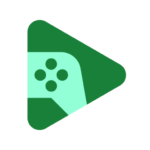Files by Google APK for Android Download
1.2123.595065623.0-releaseDeveloper
Google LLCReleased on
Dec 1, 2017Updated
Jan 8, 2024Size
19.94 MBRequirements
5.0Downloads
1,000,000,000+Get it on
Images
Description
Streamline your phone experience with Files by Google APK- a simple, user-friendly app that helps you clean up, organize, and share files effortlessly.
Files by Google APK Features
Free up Space:
Quickly check how much space remains on your device, SD card, and USB drive. Get cleaning recommendations to clear out old photos from chat apps, delete duplicate files, and clear cache, all to free up valuable space.
Find Files Faster:
Save time searching for photos, videos, and documents on your phone. Easily search or browse your GIFs and share recently downloaded videos. Sort files by size to identify what’s occupying the most space.
Fast & Secure File Sharing:
Share photos, videos, apps, and more with nearby Android and Chromebook devices using Nearby Share. Transfers are speedy, reaching up to 480 Mbps, even without internet access. Rest assured, your transfers are private and protected with end-to-end encryption.
Secure Your Files:
Keep sensitive files safe with a unique PIN or pattern, separate from your device lock.
Play Offline Media:
Enjoy your music and videos with advanced controls like playback speed and shuffle, even offline.
Back-Up Files:
Save space on your device by moving files to Google Drive or an SD card. You can also share files with other cloud storage apps on your device.
Get Smart Recommendations:
Receive helpful suggestions to optimize space usage, protect your device, and more. The app gets smarter as you use it.
Efficient and Effective:
Files by Google takes up less than 20 MB of storage on your device and is ad-free, making it an efficient and effective tool for managing your files.
Download Files by Google apk now and take control of your phone’s storage and organization effortlessly.
What's new
We are testing advanced search capabilities to make finding files easy. If you have Smart Search in app Settings, try the new search using:
- Text from images and PDFs
- Location & objects from images
- Artist, album and title from audio & video
View images in Ultra HDR for phones supporting it
See files received with Nearby Share grouped in Recents, Downloads and other categories